Remove Social Media Icons From Ghost Blog Home Page
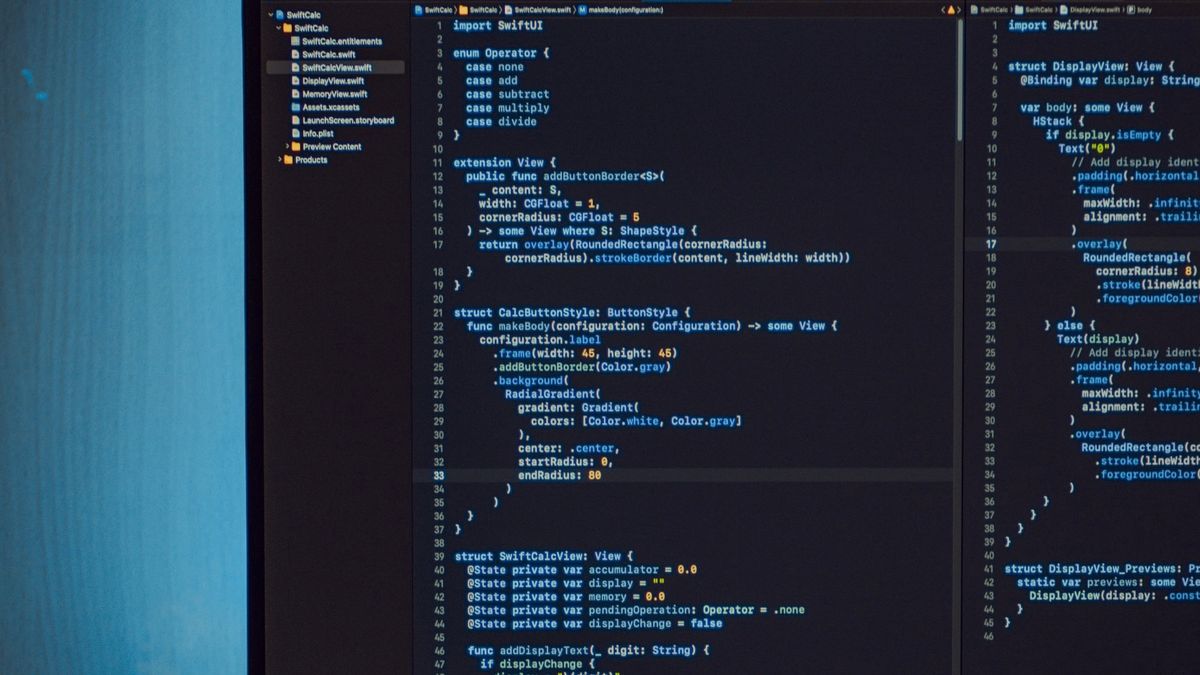
Removing these social icons can be done by removing the Facebook and Twitter links from Settings → General → Social accounts. If you remove the links and save, the social icons will no longer appear.
OR
In Settings → Code Injection, add this text to the "Site header":
<style>
.gh-social {
display: none;
}
</style>


Comments ()